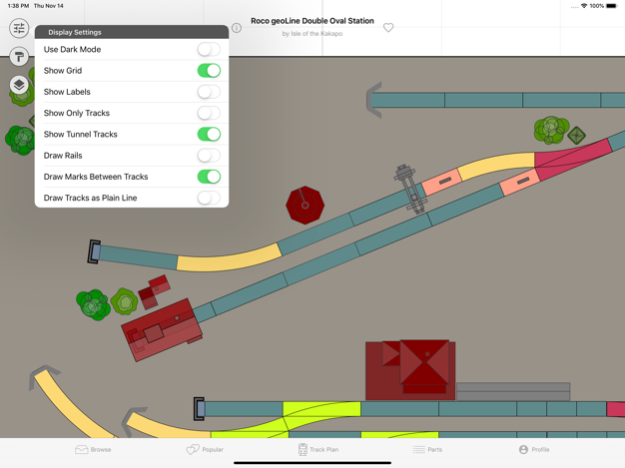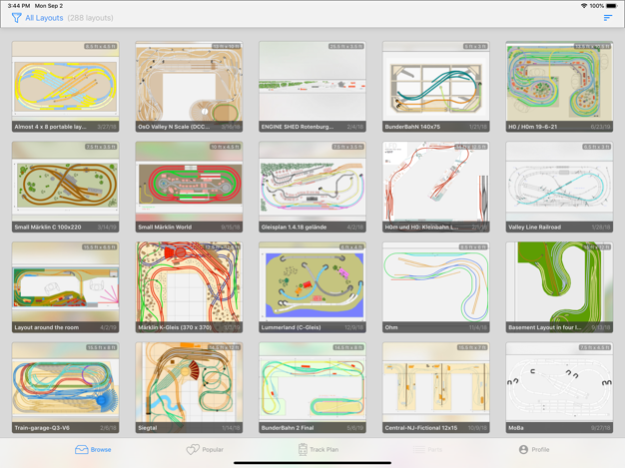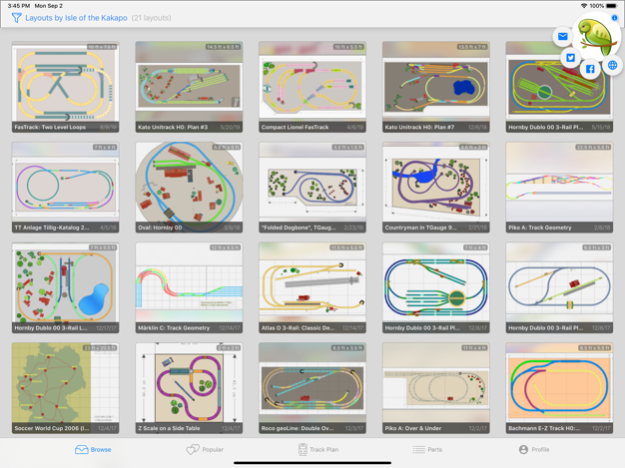Train Layouts 1.8.3
Continue to app
Paid Version
Publisher Description
Welcome to the world of model trains with our iPad app! Browse and download a diverse collection of model train layouts crafted by a community of passionate model railroad hobbyists. Whether you seek inspiration for your own railway empire or simply wish to admire the work of others, you'll find a wide array of layouts available. You can conveniently filter layouts by model scale, manufacturer, popularity, author, upload date, or other criteria to find precisely what you're looking for.
Discover the features in our latest release:
• Create Shopping Lists for Layouts:
View and export shopping lists as text to the clipboard for further processing or printing in other apps.
• Like and Favor Great Track Plans:
Show appreciation for outstanding track plans by 'liking' them. Your votes will help fellow hobbyists discover the best layouts, as they appear in the category of popular layouts.
• Stay Connected:
Easily connect with fellow model railroaders through our app. Ask questions, leave comments on layouts, or simply engage in discussions about this fantastic hobby. We prioritize your privacy, allowing you to decide who can access your personal information.
• Open Local RailModeller Pro Layouts:
Your creativity is not limited to cloud-based layouts. Open your locally stored RailModeller Pro layouts directly from iCloud Drive.
Download our app now and immerse yourself in the captivating world of model trains!
Jan 31, 2024
Version 1.8.3
This update ensures smoother performance by addressing minor app issues
About Train Layouts
Train Layouts is a paid app for iOS published in the Reference Tools list of apps, part of Education.
The company that develops Train Layouts is Jan P. Barnholt. The latest version released by its developer is 1.8.3.
To install Train Layouts on your iOS device, just click the green Continue To App button above to start the installation process. The app is listed on our website since 2024-01-31 and was downloaded 5 times. We have already checked if the download link is safe, however for your own protection we recommend that you scan the downloaded app with your antivirus. Your antivirus may detect the Train Layouts as malware if the download link is broken.
How to install Train Layouts on your iOS device:
- Click on the Continue To App button on our website. This will redirect you to the App Store.
- Once the Train Layouts is shown in the iTunes listing of your iOS device, you can start its download and installation. Tap on the GET button to the right of the app to start downloading it.
- If you are not logged-in the iOS appstore app, you'll be prompted for your your Apple ID and/or password.
- After Train Layouts is downloaded, you'll see an INSTALL button to the right. Tap on it to start the actual installation of the iOS app.
- Once installation is finished you can tap on the OPEN button to start it. Its icon will also be added to your device home screen.